



Right now you might be looking at your brand assets – especially your website – and feeling like they haven’t evolved as quickly as your business has.
You might not have the budget right now to build a whole new website from the ground up, but you CAN make a few tweaks and improvements that will make your website feel fresher and help extend its life.
Here’s a quick runthrough of how to do a quick and basic website audit, including the main things to make sure your digital shopfront is doing its job.
With a few quick tweaks in your website’s back end, you can make a real difference to how your website appears in Google’s search results. Check each page to make sure your page titles & meta descriptions have been added, include the page’s target keyword and are the correct length.

If you use WordPress, we recommend downloading Yoast SEO plugin, which will help you edit those titles and descriptions easily and give you some handy tips for improving the SEO of each of your website pages.
And If you’re wondering why your website has disappeared completely from Google, it might be because of security issues or a virus. Google’s help pages also have plenty of good tips which will help you improve Google’s ability to find and crawl your site.
Take a look at your homepage copy (that is, the words on the screen) from an outside perspective. If you can’t do that (or if you wrote the words in the first place), ask a trusted colleague or contact to have a look for you and provide some honest feedback. If you have a good relationship with some of your customers, even better – get them to review your website from a copy perspective.
Does it represent your business in its current form? Is it too wordy or vague? Sometimes all that’s needed is a new line in your homepage banner.
Make sure your copy is ‘customer-centric’. This means making sure you don’t fall into the trap of talking about yourself all the time, rather than what you can do for your customer. Test this by counting the amount of times you say ‘you’, and making sure it’s more than the amount of times you say ‘we’.
Finally, comb through your website and make sure the copy is correct and free of spelling and grammar mistakes. This might seem overkill but it’s better to be safe than sorry – one tiny mistake and many will immediately write you off.
As your business focus evolves, your website should adapt to reflect this as well. If you no longer service certain industries, get them off your website or swap them for industries you’re looking to enter.
Give your XML sitemap a quick audit (you may need someone technical to help with this) to make sure you haven’t got any ‘orphan’ pages that aren’t linked to from your site.
It’s also a good idea to check the ‘flow’ of your website – you might be able to access every page from the homepage, but are the rest of your pages still accessible once you’ve made a few clicks?
Take another look through your website, this time focusing on just the imagery. Are your staff shots or stock photos looking a little “intimate” by today’s socially-distanced standards?
Update your photography to reflect a new working environment – maybe less handshakes – and also to capture the latest visual and photography trends. Having visually appealing, modern photography subconsciously communicates that you have a good eye for detail and you know your stuff.
Stay away from tacky, cliched stock images – use something like Unsplash instead.
Your ‘Call to Action’ (CTA) is arguably the most important point on the page. It’s the mechanism through which your customer carries out the action you want them to take – for example, the ‘buy now’ button, or the ‘subscribe to newsletter’ form.
Check all your pages to make sure there’s a single and clear call to action on each page. Ask yourself, “What do I want my reader to do on this page?”. Then make it easier than falling off a log.
(To be clear, you can absolutely have more than one button on each page – but keep them similar for clarity. your audience should know exactly what you want them to do.)
Don’t forget your ‘thankyou pages’ – the messages or pages people see after they click your CTA. People tend to just forget about them. We’ve seen a lot of outdated COVID-related messages, and even some Christmas closure messages on thank you pages lately!

Let's talk!