We all know that social media is an essential part of any B2B content strategy. But if you’re posting the exact same thing on every channel, you’re missing a huge opportunity.
Each channel has its own unique culture, nuance and audience, and it’s important that you take this into consideration if you want to grow your social presence.
Why adapt content?
- To build your social media presence with content that’s engaging, relevant and contextual to each channel.
- To showcase the uniqueness of your brand, speak more directly with the audience and increase engagement on each social channel.
So let’s look at how to do social media marketing for B2B on the most commonly-used channels, by adapting a single content idea and turning it into posts for Facebook, Instagram, Twitter and LinkedIn.
In each of the screenshots we’re using a recent TMP content idea as our example.
LinkedIn is the place where professional conversations happen every day – and for your customers, it’s a chance to put a face to the name. Use your employees’ individual accounts and the company account in tandem to connect with your audience on a new level.
What’s the tone on LinkedIn?
Keep it professional, but don’t be afraid to mix in some of your personal experiences as well. People want to know why you do what you do and why you’re the best at it. More so than on other networks, LinkedIn is about the people that make up a business, rather than faceless corporate accounts just promoting their products and services. Tell people about the causes you support, shout out your staff and talk about the philosophy behind what you do.
LinkedIn’s format and newly-lengthened character limits mean that you can tell a longer story without necessarily needing to add in a bunch of images. People will take the time to read what you write as long as you grab their attention in the first few lines (and make it worth their while to read through).
LinkedIn post checklist
- Interact between individual accounts and company accounts via reacting, sharing and commenting on posts
- Make sure your first line is eye-catching – it’s often the only one your reader will see before your post is truncated behind a ‘see more’ button
- Provide some value – either in your post or within a link
- Use emojis (like ✅ or❓) instead of bullet points for visual effect
- Encourage engagement on the posts (eg comments) wherever you can
- Consider video if you’re comfortable being on screen (make sure you include subtitles – use a transcription service like rev.com to do them for you)
- Images and video are huge engagement boosters
- You can add documents (Word/PowerPoint docs or PDFs) to your posts, which is a great way to share more in-depth content with your audience
- Refer to your brand story – are you staying authentic to the brand?
- Insert 5-6 hashtags per post, stacked on top of each other on single lines
- Check out our free resource on LinkedIn tools you can use right now to further help optimize your presence on this platform.
Specs:
- Text posts – 3000 characters
- Single image post: 1200 x 627px or 1920 x 1080px
- Multiple image post: 1080 x 1080px, 1200 x 627px or 1920px or 1080px
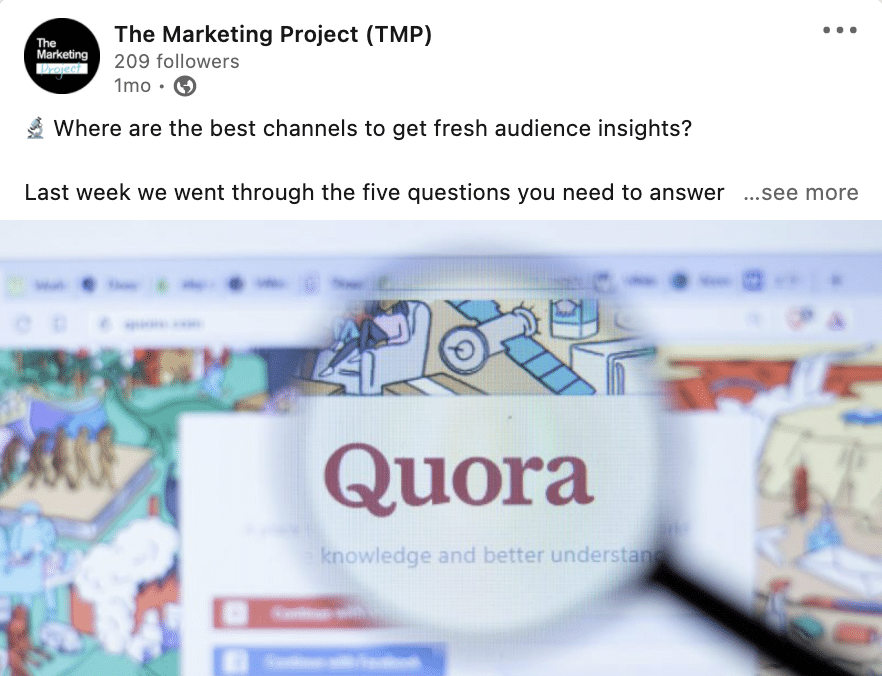
Your post will be cut off after the first two lines, so make sure your opening is clear and enticing.
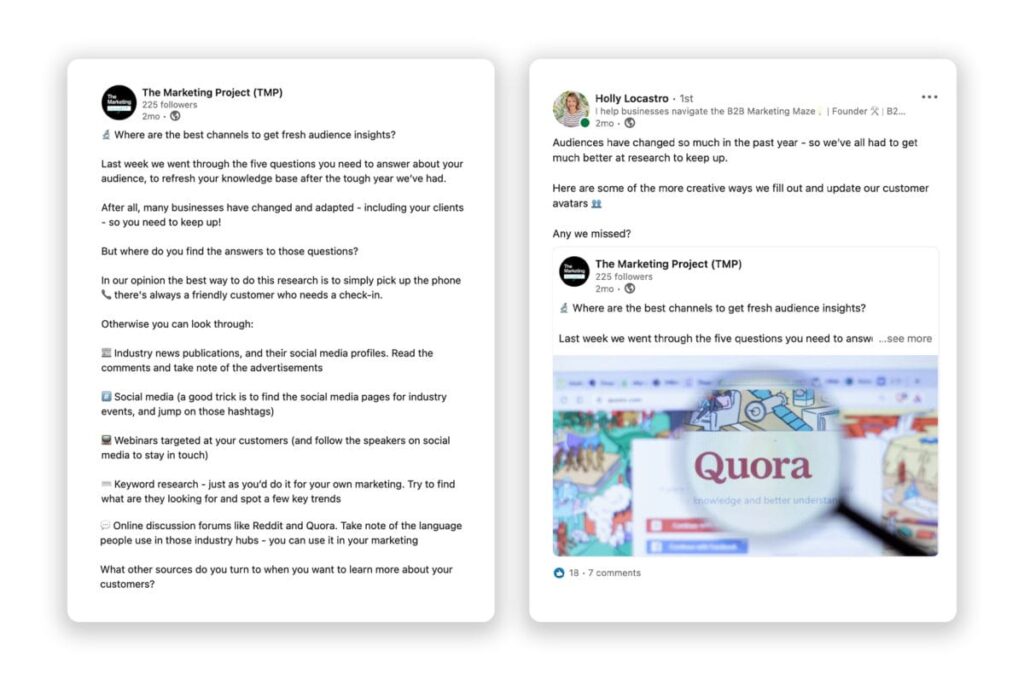
We schedule shares and interactions between the official TMP account and Holly’s account to reach a broader audience.
Facebook is for friends, which means you have a chance to connect with your audience on a more human level. Loosen the tie and post a little more informally, Don’t forget to stay true to your brand messaging – demonstrate what makes your business great!
What’s the tone on Facebook?
On Facebook, your content will be mixing in the news feed with people’s friends, family, sporting clubs and community groups. Keep this in mind when you’re crafting your Facebook posts – if it’s part of your brand’s tone of voice, sprinkle in a bit of humour, and keep the tone friendly. Add photos to your posts where you can, and keep your posts shorter and snappier than on LinkedIn.
Facebook post checklist
- Go deeper than just product and price – explain how products were created and how they’re solving specific problems
- Use humour if appropriate or think about how you can inject some personality
- Short posts with images work well, as do longer text-only posts
- Consider what time and day of the week you publish the post. Where you can, keep track of when your posts get the most engagement, and try to get a sense of how the people in your target industries use social media.
- 5-6 hashtags covering the industry, region (if relevant) and your product/service
Facebook stories checklist
- Stories are in portrait orientation, so images need to be carefully selected and videos shot vertically
- Use text/emoji overlays for bring a quirky, natural style
- Insert plenty of encouraging CTAs to view the rest of your content
Specs:
Text posts – character count is basically unlimited
Image posts – square images are good – we shoot for 1200 x 1200
Story size – 1080 x 1920

A chance to go ‘behind the products’, show the people that make your brand what it is and tell some happy customer stories.
What’s the tone on Instagram?
Captions come second to the image, but you can definitely enhance your post with a clever or witty caption. Make sure you view both together before posting to check they make sense together. If your image says all you need to say, then keep your caption minimal. If you do need to explain what’s going on, keep it brief and light-hearted. Make the most of your first sentence – as on other networks, the rest will be cut off behind a ‘see more’ button.
Instagram post checklist
- Prioritise photos with people in, they generally get greater engagement
- Captions can tell staff and customer stories rather than just focusing on products, services and prices
- Remember you can’t link out from your Instagram captions
- Use a tool like Linktree rather than always having to update the link in your bio
- 10+ hashtags per post – separate them from the main caption with periods and paragraph breaks. You can also post them in a comment under your original post.
Instagram stories checklist
- Stories are in portrait orientation, so images need to be carefully selected and videos shot vertically
- Use text/emoji overlays for bring a quirky, natural style
- Insert plenty of encouraging CTAs to view the rest of your content
Specs:
Image posts – square (we shoot for 1080 x 1080)
Image captions – 2,200 characters (truncated after 125)
Story size – 1080 x 1920

Many people find condensing complex ideas into bite-sized tweets extremely challenging. The trick is to narrow your focus. Each tweet has one sole purpose – to get clicked! So you don’t need to explain the whole topic – just give enough to spark some curiosity and get that click.
What’s the tone on Twitter?
Twitter’s discussion revolves around the news cycle, so where you can, link your content topic to something going on in the world. Twitter has a tone (and set of slang) of its own, so it’s always good to follow a few hashtags to get the idea before you post. You don’t have a lot of room to strike the right tone, so on Twitter you need to be precise with your wording. Any typos or mistakes will be extremely obvious, so proofread a few times before posting.
Twitter post checklist
- Play with formatting to create engaging tweets – use paragraph spaces and emojis
- Don’t go into too much detail – tempt your reader to click through
- Use a link shortener like bit.ly if your tweets are running long
- Squeeze in as many hashtags as you can under the character limit
Specs:
Characters – 280 (including links)
Images – 1024 x 512

